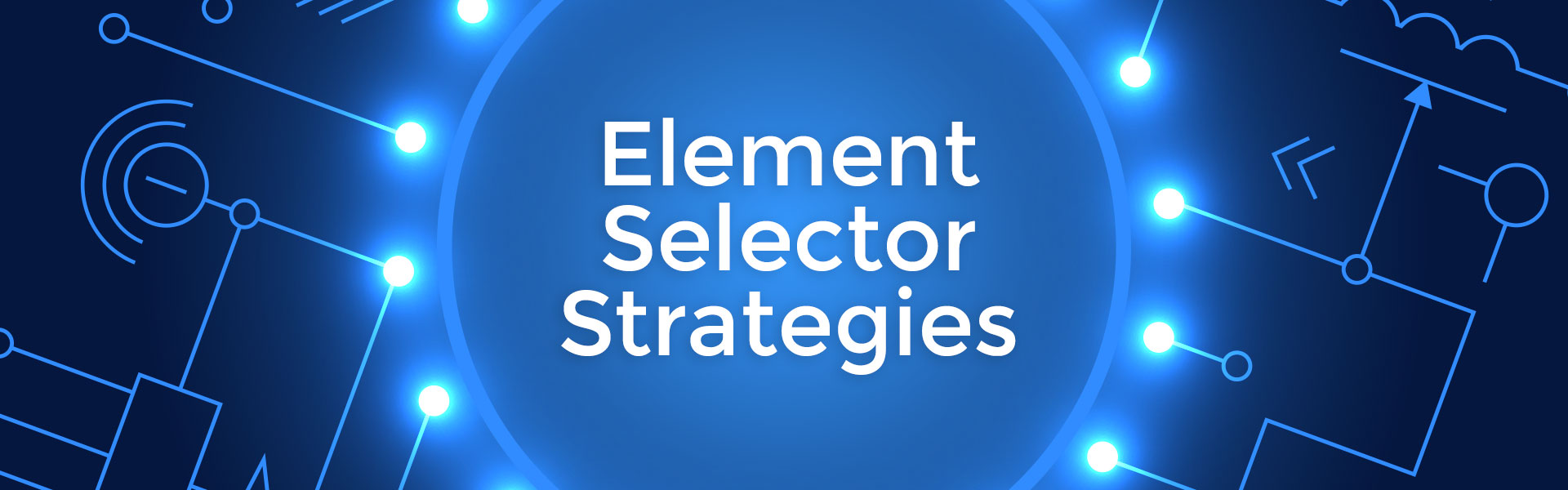The SQA2 Blog: Automation
…but Selenium server handles the big tasks. Anyone new to automation may have heard of Selenium IDE. You may have even tried Selenium IDE a few times and found it useful. However, you will soon find the limitations of Selenium IDE. As you start to automate more complex actions and need to change multiple fields.
When doing small simple tasks Selenium IDE is a great tool. It takes no time to record and playback the script and saves you small amounts of time. Once you want to do more complex scripts and find the need to import data from external sources you will need to move into the Server side of things. You will be able to use the script you used in IDE and modify it to import data from an external file such as a Excel or CSV file. This will allow you to easily automate such tasks as creating users for a database. You can have each user info be on a different line. The script will go through each line pulling the data.
So, after you have quickly explored all the cool functionality of IDE move onto Server to do some real automation tasks.
If you need some help with Selenium, do not forget to check out the forums.