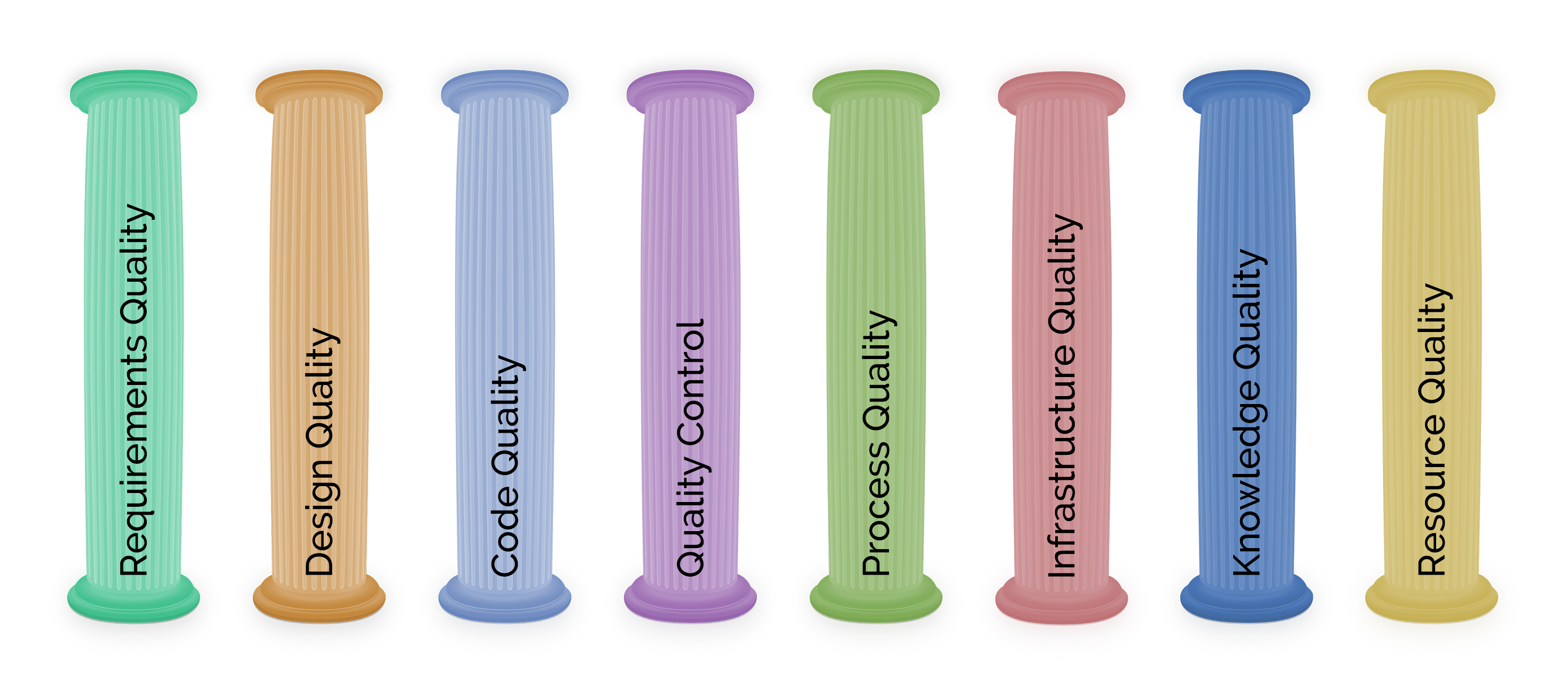The SQA2 Blog: Advice Center
In manual testing, screenshots are important. This is the proof of concept. Usually, all major operating systems come with inbuilt screenshot features like – Windows, Linux and Mac. But as a matter of fact, all of them have limited functionality and don’t comply with testing scenario. During testing, the application/web testers take screenshots, annotate it and finally save it or share it with a specific platform. Screenshot capture tools come with two different flavors. They are – as a browser plug in (Firefox or Chrome) and stand alone executable. Browser plug-in is good for web application testing, because the tester can pull the screen capture tool inside the browser. However, stand alone screen capture tools are perfect for all purposes. They have lots of features and extensibilities.
However, here is a brief roundup of most popular free, open source and freeware screen capture tools that perfectly meet your manual testing requirements –
Greenshot
Greenshot is one of the best open source screen capture tool that enhance its development in recent few releases. During the beginning of its journey, it doesn’t have many features, but now it comes with several features like – window capture, region capture, cursor capture, blur, crop and many other exciting features. The most remarkable improvements are – directly import in MS word and other products and lots of 3rd party image sharing support. Using them, the user can directly share the image inside the application.
Screenpresso
If you’re a BIG fan of TechSmith’s SnagIt, then probably this is the first choice for you. It is not open source, But freely available on its developer’s site. It is available in two versions – paid and free. Free version is limited, but can perfect work without any obligation. If you need something special like – Image effects, drop shadows, borders, reflection, color, background, rotation then you’ve to go for PRO version.
Shutter
Linux is growing its user base regularly. There are numbers of corporate/companies currently sponsor major Linux distributions like – Ubuntu, SuSe, Red Hat and many others. If you’re a big Linux fan or test your application inside Linux, then you probably miss your favorite screenshot tool. Here is a great solution for you – Try Shutter. It is future-rich screen capture tool that comes with some cool features like – delay time for screen shots, save screenshots to a specific directory with wild card characters, direct thumbnail generation and much more. You can check the complete feature list here.
Jing
If you’re looking for something very similar to SnagIt! Here is an alternative for you. It is another strip down product of TechSmith – the creator of SnagIt! And Camtasia Studio. If you’re looking for something visually stunning and all purpose screen capture tool for windows, then Jing is a worthy try. Jing is not open source – it is non-restricted Freeware and you can try it without any cost! Find more information here!
ShareX or Zscreen
Zscreen now stopped its active development, now it is shifted from google code to GitHub. It is one of the promising screen capture tool now become under active development under the name of ShareX. ShareX comes with enhanced code with new features on top of Zscreen. You can download Zscreen from here and download ShareX From here.
However, there are some other screen capture tools available in the market, you can try and compare them before finalizing them before deploying them in a production environment.